#
CruiseControl
#
Description
CruiseControl is a plugin that keeps your truck going at the speed limit using in-game ACC. Because it uses the in-game ACC, it can accelerate, brake and stop for other vehicles and obstacles.
#
Usage
Enable the CruiseControl plugin and configure the setttings shown below.
#
Configuration / UI
Enabling this feature will automatically enable in-game cruise control when you are fast enough (30kph).
Important
This feature will only work if the TrafficLightDetection plugin is enabled and set up. See the TrafficLightDetection plugin documentation for more information.
Enabling this feature will stop the truck when a red traffic light is detected.
Important
This feature will only work if the TrafficLightDetection plugin is enabled and set up. See the TrafficLightDetection plugin documentation for more information.
Enabling this feature will automatically accelerate the truck back to the speed limit when a red traffic light turns green.
Automatic acceleration will not work if lane assist is disabled.
Enabling this feature will accelerate to the target speed, which is the speed limit, even when the truck is standing still.
Enabling this feature will automatically enable the hazard flashers, when the user stops the truck by fully pressing the brakes.
Important
This feature will only work if the NavigationDetection plugin is enabled and set up. See the NavigationDetection plugin documentation for more information.
If no lane is detected, the truck will automatically come to stop and enable hazard flashers. This will prevent the truck from crashing into other vehicles or objects.
Enabling this feature will show the cruise control symbol in the Lane Assist window. It will look like this:
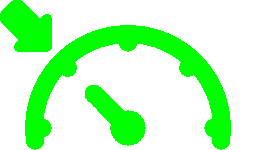
Strength of acceleration from 0 to 100. This has only an effect when using the cruise control under 30kph. Choose wiith the slider or text box.
Strength of braking from 0 to 100. This is the brake strength used to stop the truck at red traffic lights. Choose wiith the slider or text box.
#
Requirements
Allows CruiseControl to get data from the game, including speed, and speed limit.
Allows CruiseControl to send input to the game, including acceleration and brake.
#
Installation
This plugin will install the following python packages:
Used for image processing, in this case we use it to show the cruise control symbol on the ShowImage frame.
Used for image processing, in this case we use it to create masks.
Used to detect if the user is in the game.